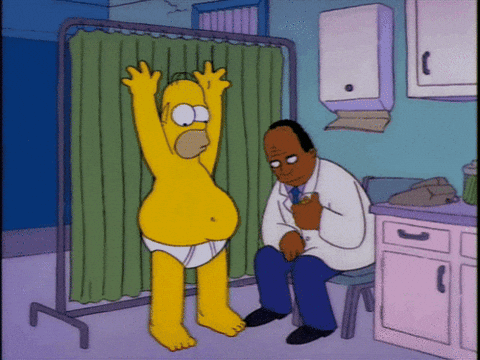There are many options available to users of Microsoft Teams and Slack who want to stay available while working from home.
There may be a need to keep your computer awake, prevent the screen from temporarily going to sleep or simply protecting your privacy from an employer keeping track of your computer activity.
An auto mouse mover or mouse jiggler device can come in different forms and vary in their functionality. From the physical device such as a mechanical mouse to a purely software based solution, there are many solutions to choose from. [The Caps N Lock® clip is a new disruptor in this space]
We are going to look into the different types of automatic mouse mover products available and attempt to give some clarity on how each solution works.
So what is a mouse jiggler? and how does mouse jiggler work? Find out below:
What is a Computer Mouse?
Let's start at the beginning. A computer mouse is a hand held pointing device that detects motion relative to a surface. This motion is translated into the movement of a pointer or curser on your computer screen.
The most common may be the optical mouse. To find out more click here to visit another blog about how a Computer mouse works.
What does Jiggling mean?
The term jiggling refers to when an object shakes gently. This can happen by itself or as a result of another object causing impacting.

What is a Mouse Jiggler?
A mouse jiggler is generic term for a solution that simulates movement of a curser on a computer. While the term mouse jiggler should refer to just the gentle shaking of a hand-held pointing device, the term can also be used to describe both a mechanical and a software based solution that aims to maintain an active computer status.
What is Mouse Mover Software?
With the exception of the trusted keyboard. most modern interaction with a laptop is free from mechanical interaction. Instead the computer manufacturers choose to use much more adaptable electric interaction solutions that can be changed and updated using software.
The world of mouse mover solutions is also available in a purely software form. No mechanisms or real world interaction required when you are using software.
There are many free software solutions that claim to maintain activity on your computer. For those Teams users that can install software on their PC, this may work for you.
What is a USB Mouse Mover?
In the past a USB mouse would have been a pointing device tethered to a USB connector. With the rapid growth and reliability of Bluetooth over the last 20 years, we can now connect our devices over short distances without the need for the mouse's tail (AKA The USB cable).
Many devices are able to connect directly to bluetooth enabled laptops or desktops however others require a wireless USB connector.
In the context of mouse movers, the USB mouse could be a small electronic device that connects to a USB port. We have tested a few of these and while some work on corporate managed machines, others have failed to even connect to the computer.
When the USB mouse mover works it can jiggle the curser and do a good job of keeping Teams active as well as your computer awake.
What is a Mechanical Mouse Wiggler?
A mechanical mouse wiggler is a small device that physically makes your mouse move.
Plug in the device then place your mouse on top to watch your mouse move around as if it was on a fairground ride.
These tend to be the most expensive solutions on the market. They range from £20 to £50.
Is Caps N Lock® a Mouse Jiggler?
Caps N Lock® is simply a specially designed keyboard clip that will hold down your Caps Lock key. By holding down Caps Lock it acts as an invisible mouse jiggler but without the use of any software or electronics.
Every laptop and desktop uses a keyboard however they don't need a mouse so why restrict yourself to having a mouse or a spare USB port.
Caps N Lock® is a physical clip that attaches to your keyboard and simulates activity on your computer just like a mouse jiggler without software or the mechanical mouse wiggler.
With Caps N Lock there is no jiggling and no mouse. Just your keyboard and the Caps N Lock® clip.
Since Caps N Lock® does not use any power or need any electronics it can be manufactured and sold at 10% to 50% of other mouse jiggler solutions on the market.
By using the keyboard to maintain computer activity you will achieve a more reliable method of keeping Microsoft Teams icon status Available.