Stop Teams Showing Away. Keep Teams Status Green.
Ever wondered "Can you stop Teams showing Away?" Our keyboard clip invention simulates computer activity when attached to your CAPS LOCK key. Keep Teams Status Green from under £5.
-
Caps N Lock® WFH Privacy Clip
Vendor:Caps N Lock®Regular price £5.99 GBPRegular priceUnit price per -
Caps N Lock® WFH Privacy Clip White
Vendor:Caps N Lock®Regular price £4.75 GBPRegular priceUnit price per -
Caps N Lock® WFH Privacy Clip Specials
Vendor:Caps N Lock®Regular price £4.99 GBPRegular priceUnit price per

Now Made Locally. In London, UK or USA
From day one we had a vision to manufacture our inventions as close to the end user as possible. Now in the USA and UK markets the Caps N Lock® keyboard clip will be made by local businesses in your country.
How To Keep Teams Status Green
1. Enter Microsoft Teams Search Field
2. Clip to your Caps Lock key
We have solved the problem of how to keep teams status green, reduce logins, stop pc going to sleep and all at the click of a button...actually it's at the click of a Caps Lock key!
Invented for employees working from home, using Windows, Microsoft Teams or Slack and for all those workers having their logins monitored. They can now all stay active while stepping away from their computer. No software needed. No installs. No USB Ports or Mouse device required. Keep active working from home.
In 2021 we discovered how the CAPS LOCK Key generates activity on your computer when pressed in a text field. We then designed the worlds 1st keyboard clip to hold down the CAPS LOCK key.

How To Keep Teams Status Green
Want to maintain Microsoft Teams available status for longer? Ever rush back to your pc to wiggle the mouse? Want to know how to stop laptop from sleeping? Caps N Lock® is a keyboard clip that attaches to your CAPS LOCK key and keeps computer active.
Stay Available. Work Elsewhere. Privacy at home.
Buy NowHow To Keep Teams Status Active
Designed For Employees With Work From Home Jobs, The Caps N Lock® Mouse Jiggler Is A Keyboard Clip Device That Helps Employees Reduce Visits To Their Computer To Stay Available In Microsoft Teams
A keyboard clip uses only a keyboard to maintain activity on a computer. Unlike mouse jigglers Caps N Lock® works with laptops that only have a touchpad. Try for yourself right now in Teams or Slack by entering a text field then holding down Caps Lock key for over 5 minutes [A measuring tape may work]

Employee Time Tracking
Caps N Lock® Exec : Free yourself from the employee time tracking app while in a work from home job. No mouse jiggler needed.

Work From Home Mouse Mover
Wow! There are so many expensive mouse mover products in the market yet only one original keyboard jiggler that delivers the same reliable result as typing on your keyboard & no mouse, electronics or usb ports needed!
Testimonials
-
Alice
"I can't believe it's as easy as holding down caps lock. Genius."
-
Sydney
"I use two laptops at home. CapsNLock helps me keep them both awake."
-
Marcus
"Last week I sat by my wife's PC moving the mouse every 5 minutes so she could pop out to the shop. Now I can use this."
-
Louise
"I'm a hard worker but I've been rushing back to my PC every 5 minutes just to press the ENTER button. I can't believe how easy this is."

Keep Teams Status Green
Caps N Lock® closes the collaboration gap between employees and their colleagues as they work on multiple devices at home. We empower workers to control their working status at home while embracing the trust bestowed upon them by their employer. Forget about mouse jigglers and caffeine software to keep Teams icon green. Keep it simple and just connect a Caps N Lock® device to your keyboard.
For PC, Mac, Desktop & Laptop. Keep status active. Keep Computer Awake.
Replacing the need for mouse jiggler devices for home working executives around the world. Caps N Lock will keep your status active on Microsoft Teams and keep PC awake without USB ports or software.
With over 200 million daily Microsoft Teams users around the world we're pleased to be the first company to offer a truly accessible, low cost solution to the challenge of staying active while away.
How to use on Mac
Whether you're on Macbooks or iMacs the SHIFT key or ESC key on Mac will help you stay Available.
1. Enter Microsoft Teams
2. Clip to your esc key
We recommend testing which keys work on your computer.

Home Office
Setting up a home office?
For any home office setup where Microsoft Teams, Slack or other work communication platform is used, you will need to consider the office essentials. There are many gadgets for office set up at home. The ideal working from home set up will focus on helping you complete your tasks easier and more efficiently than before. Depending on your job and after choosing your location for the wfh space, the desk you sit at and the laptop or PC you use may be the 1st products you purchase.
The realities of working from home soon become clear. We change from laptop to mobile mid call. We work at our new desk and on the old sofa downstairs. We work while making coffee and we solve problems while sitting on the kitchen work top. This is still your home but now, for half of the waking day, it transforms into an office without the corporate compliance considerations.
Your work at home laptop or home workstation, AKA your "wfh desk" needs to help you balance the realities of home working. Caps N Lock® keyboard jiggler devices are made to give you the freedom you need to keep your computer awake and Microsoft Teams status green while you move around your home working hard.
Caps N Lock® is essential equipment for work. Every best desk setup for home should have a Caps N Lock® clip attached to the desk.
Product Features

Keep Microsoft Teams Status Green
Stay Active on Teams, Slack & UC platforms
Works on PC, MAC, Desktop & Laptop
Computer Screen Stays Awake
Stop Screen Saver Turning On
No Electronics, Software or USB Connections Required
Replaces need for high cost Mouse Wiggler / Mouse Jiggler
Patented solution. 1st in the World
Caps N Lock® is currently in Patent Pending status.
British Patent Application No. 2202000.2
Dual orientation design to fit thick & thin keyboard
Why choose Caps N Lock®
-
Stay Available. Not Away.
Keeping Microsoft Teams Available helps your colleagues know that you are free to take a call or help them out with a task. No matter your work ethic rushing back to your computer every 5 minutes to wiggle the mouse helps no one. Caps N Lock® is a Patented (Pat.Pending) solution to help home workers stop their status showing 'Away' while they work on other tasks.
-
Prevent PC/Mac from Sleep mode
By placing the Caps N Lock® clip on the Caps Lock key while in Microsoft Teams or Slack you can simulate activity on your CPU.
This uses just 0.5% - 1% additional CPU processing power so it won't drain your battery (Reducing your screen brightness uses less power also).
-
No Mouse Jiggler or USB ports required
For many larger organisations your computer is set up and controlled by an IT department. This can prevent you from installing new software such as mouse wiggler apps or making changes to your computer sleep settings. With Caps N Lock® no software is required. Just place the device onto your keyboard to hold down Caps Lock*.
*esc key used on Mac.
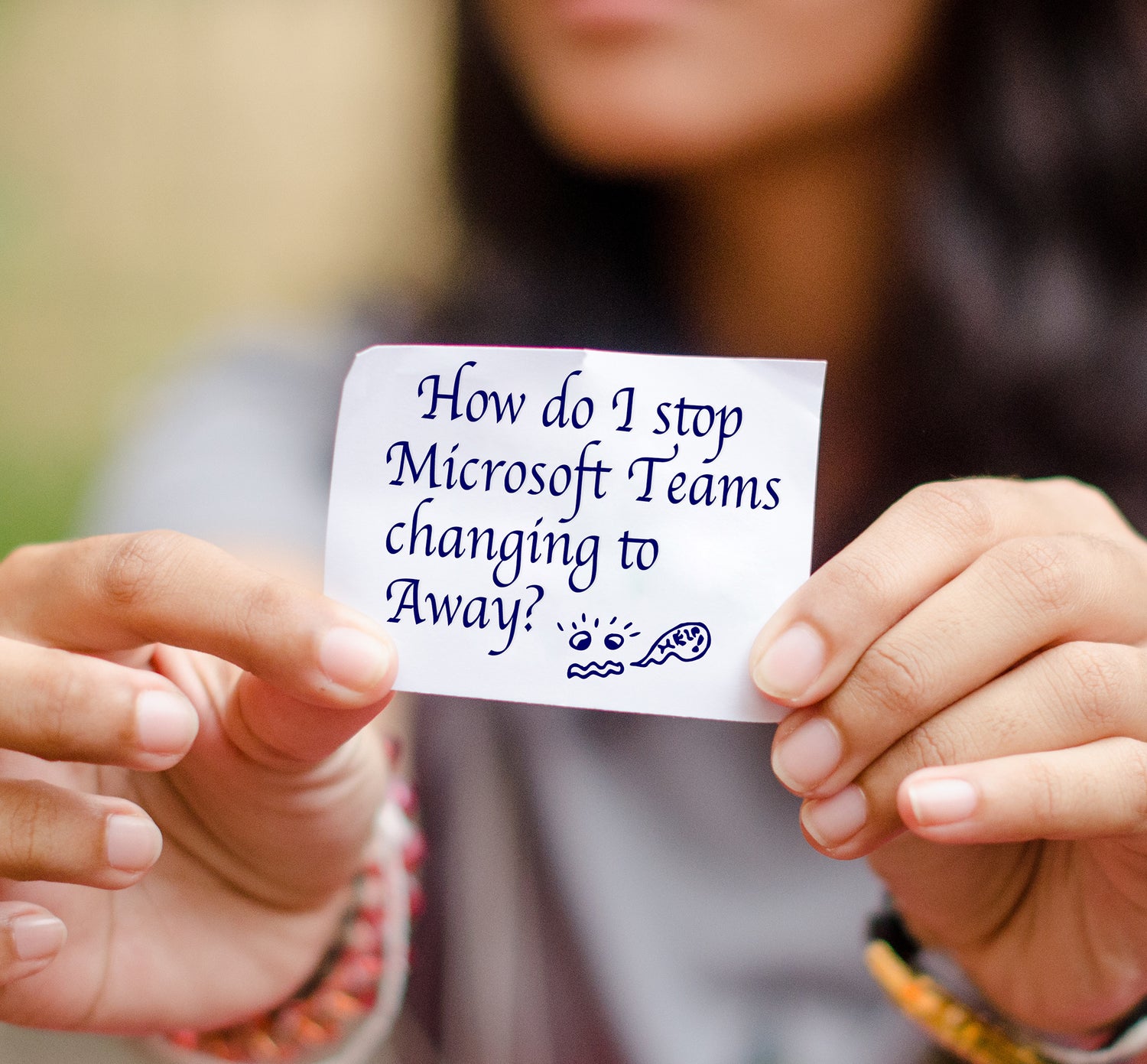
How can you stop Teams from showing away?
Caps N Lock® answers the problem of how do you stop teams status from changing to away?
Now you can take time out to claim those home working expenses & regain your privacy without employer monitoring.
- Choosing a selection results in a full page refresh.
- Opens in a new window.











